- CALL : (+1) 407-273-1001
- Main Office : (+1) 407-273-1001
- NetSuite NetSuite Customization
- Mar 03
- 7 mins read
Strongpoint.io – Learn Everything You Need to Know!
Today we’re going to talk about Strongpoint.io, the popular (should be more popular) solution for the NetSuite and Salesforce platforms. In our opinion, Strongpoint.io is an essential tool for any NetSuite or SFDC user that has extensive customizations, is public, or is considering going public.
This post is going to break down everything NetSuite and SFDC users need to know about Strongpoint.io, including a company overview, the benefits it provides in detail, as well as how it is sold.
Let’s dive in!
What is Strongpoint.io?
Strongpoint.io is a change management, documentation, and compliance solution built specifically for the NetSuite and SalesForce platforms. Strongpoint used to be known as Flodocs, but it has rebranded in the past few years.
Strongpoint.io is about 6 years old now and made waves in the NetSuite community, almost instantly. It was even named SuiteCloud Innovation Partner of the Year at the 2015 SuiteWorld event.
Benefits of Strongpoint.io
Automated Documentation
Strongpoint uses “spiders” to crawl your environment and automatically document all of your customizations as well as how these customizations interact with other objects.
For example, you can click an object field and see what saved-searches, scripts, workflows, and lists are depending on it; letting users think twice about making a change to that object.
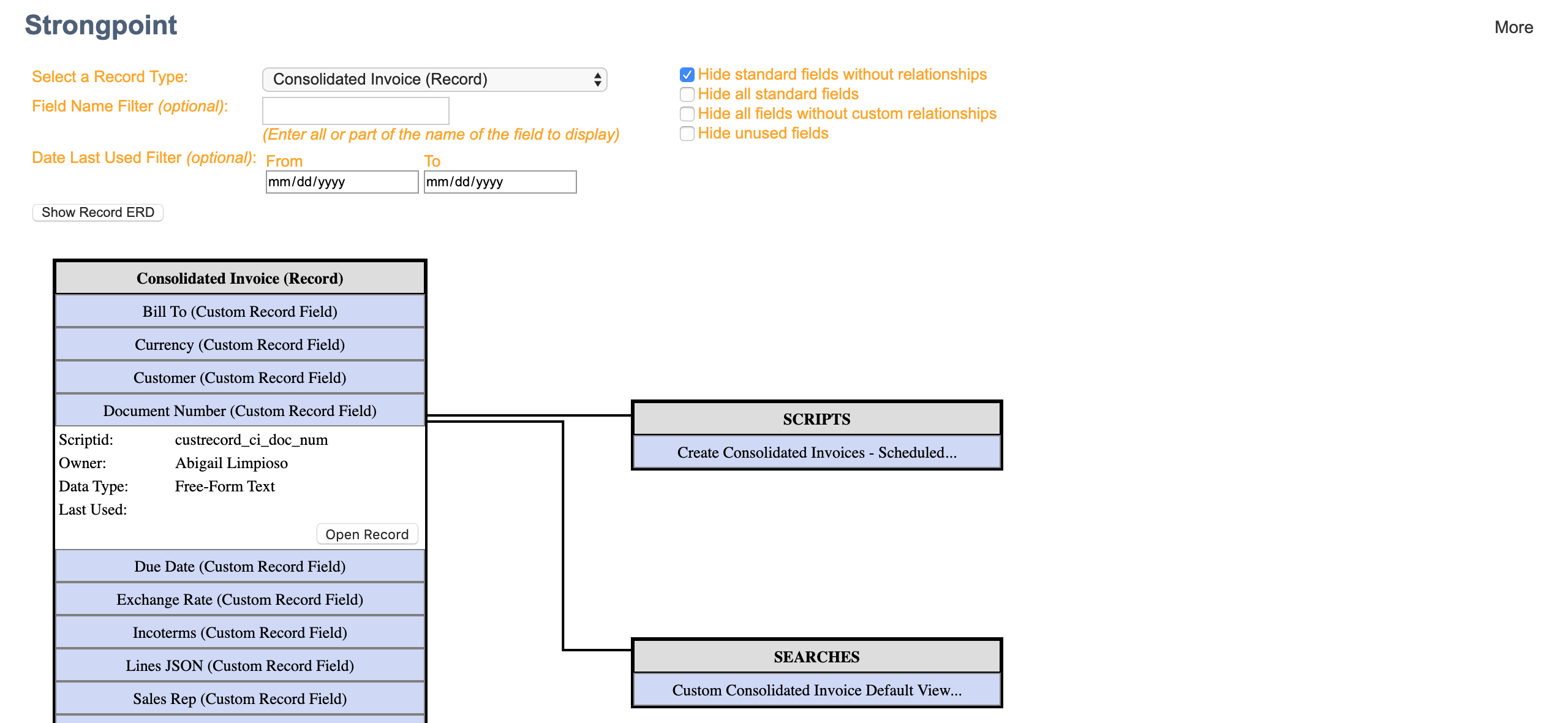
The spidering is not a one time process, and can automatically take place in the background to keep your system’s documentation up to date at all times.
Automated documentation is at the core of Strongpoint’s value proposition. It is through their automated documentation process that they can deliver on other major benefits such as change management, environment comparison, optimization, and SOX compliance.
Change Management
Change Management is the management of change and development within a business. Enterprise systems often have multiple users across a number of departments. Keeping everyone on the same page, especially those in different departments, requires a methodology and sometimes a tool like Strongpoint.
Strongpoint provides a full suite of change management tools designed specifically for the NetSuite and SFDC platforms. These tools allow users to put in a request for a change to be made, highlight what will be impacted by the proposed change, and wait for approval before completing the change.
A system like Strongpoint is an asset for NetSuite and SFDC users, allowing them to avoid time-consuming, self-inflicted errors, and letting them make changes quickly and with confidence.
These tools include:
Change Request Form: A form that details the change request, including scope, impacted customizations, approval process, and more.
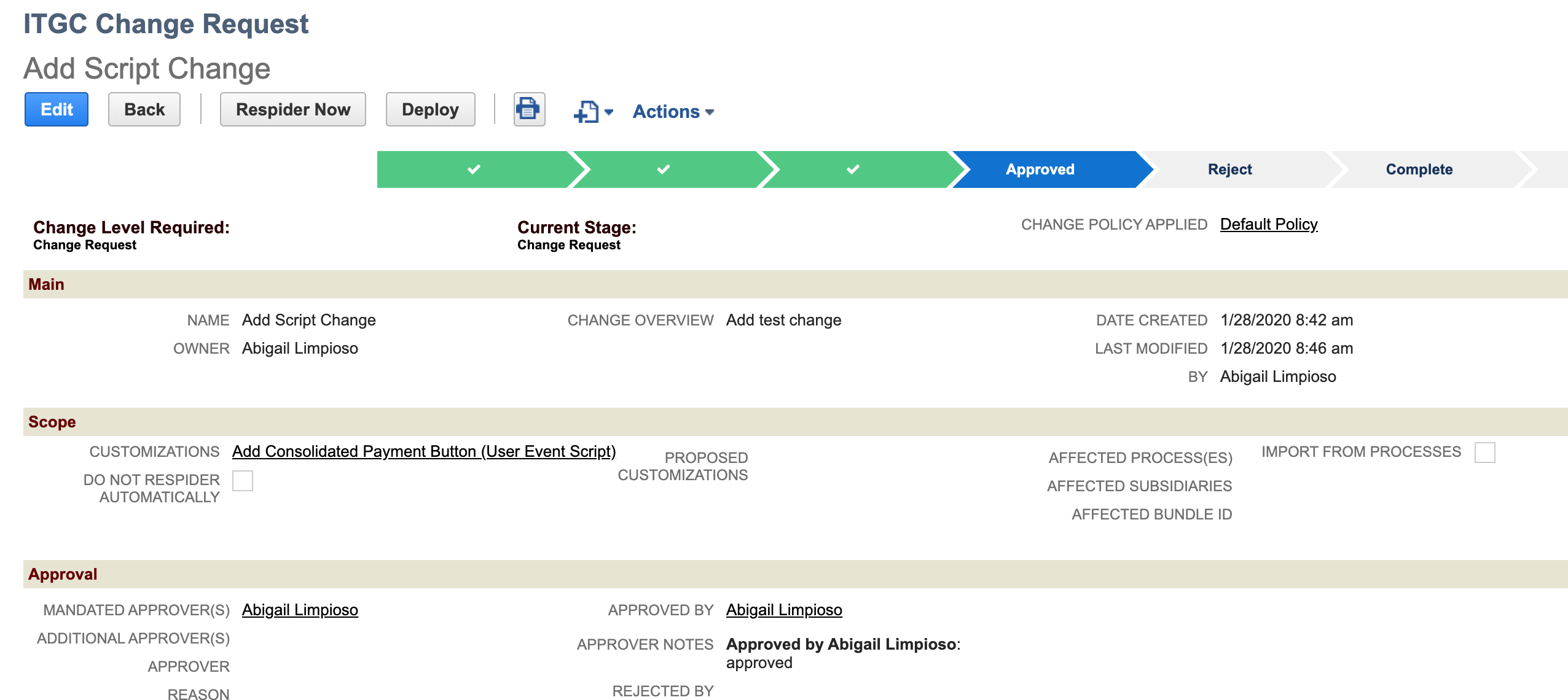
Impact Analysis Tab: A tab that can tell you what will be affected by the change you are proposing to make.
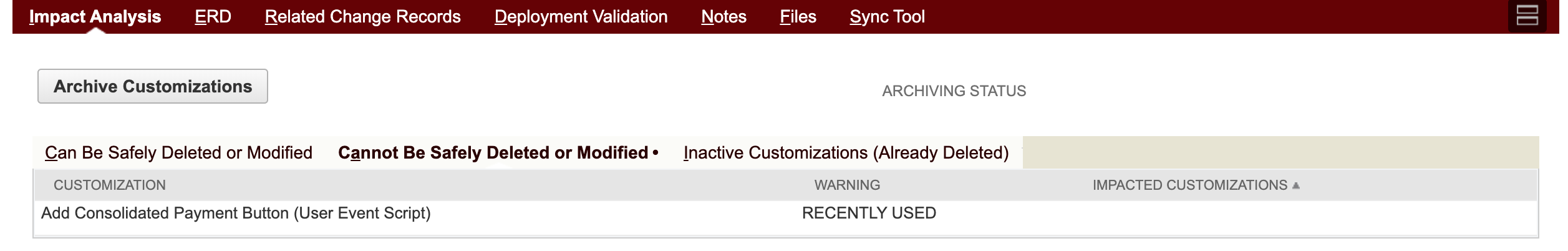
Change/Approval Policy List: Allows users to set up an approval process that can restrict object changes until it is verified that the changes will not cause disruptions to day-to-day processes.
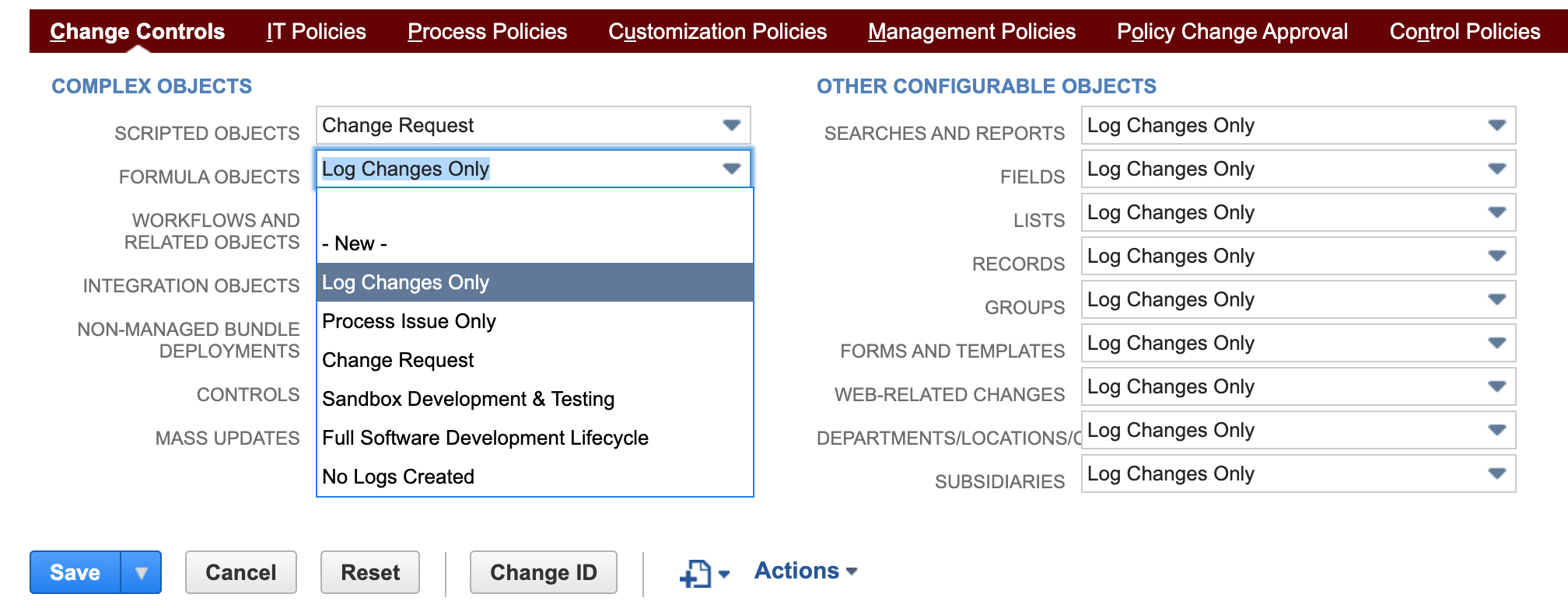
You can set change policies by object type to prevent smaller changes from causing delays and have multiple levels of approval.
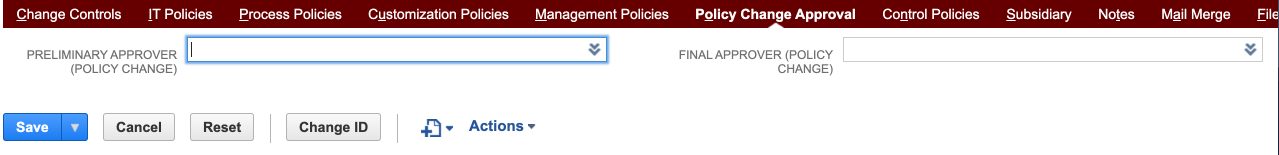
What Changed Report: The “What Changed” report keeps a log of time-stamped changes, allowing users the ability to track and report on past changes.
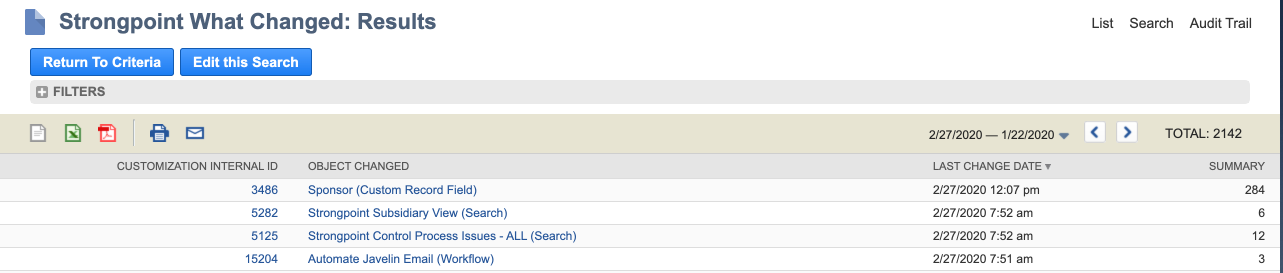
Optimization
Strongpoint allows users to organize and clean up their NetSuite and SFDC environments with the help of their optimization tools, including:
- Automated Saved Search Clean-Up
- Unused Customization Clean-Up
- Unused Script Clean-Up
- Inactive User Clean-Up
- Default ID Results
- Help and Description Field Reports
Automated Saved Search Clean Up
Strongpoint’s optimization functionality covers too much ground for one blog article. To learn more about the optimizations capabilities of the platform, we strongly suggest you schedule a demo!
However, let’s take a second to highlight the automated saved search tool because we believe it is a tool NetSuite users should know about.
A common problem for NetSuite users is too many saved-searches. Saved searches can slow down the NetSuite environment and make the environment buggier than it needs to be. However, it can be time-consuming to sift through hundreds of searches, one at a time, to determine if they are still needed.
Strongpoint has an ideal solution to this problem. Strongpoint.io allows users to configure saved-search clean up “rules” that automatically filter and remove saved-searches from the environment. Saved Search filters can be set by owner, script id, months since last used, and more.
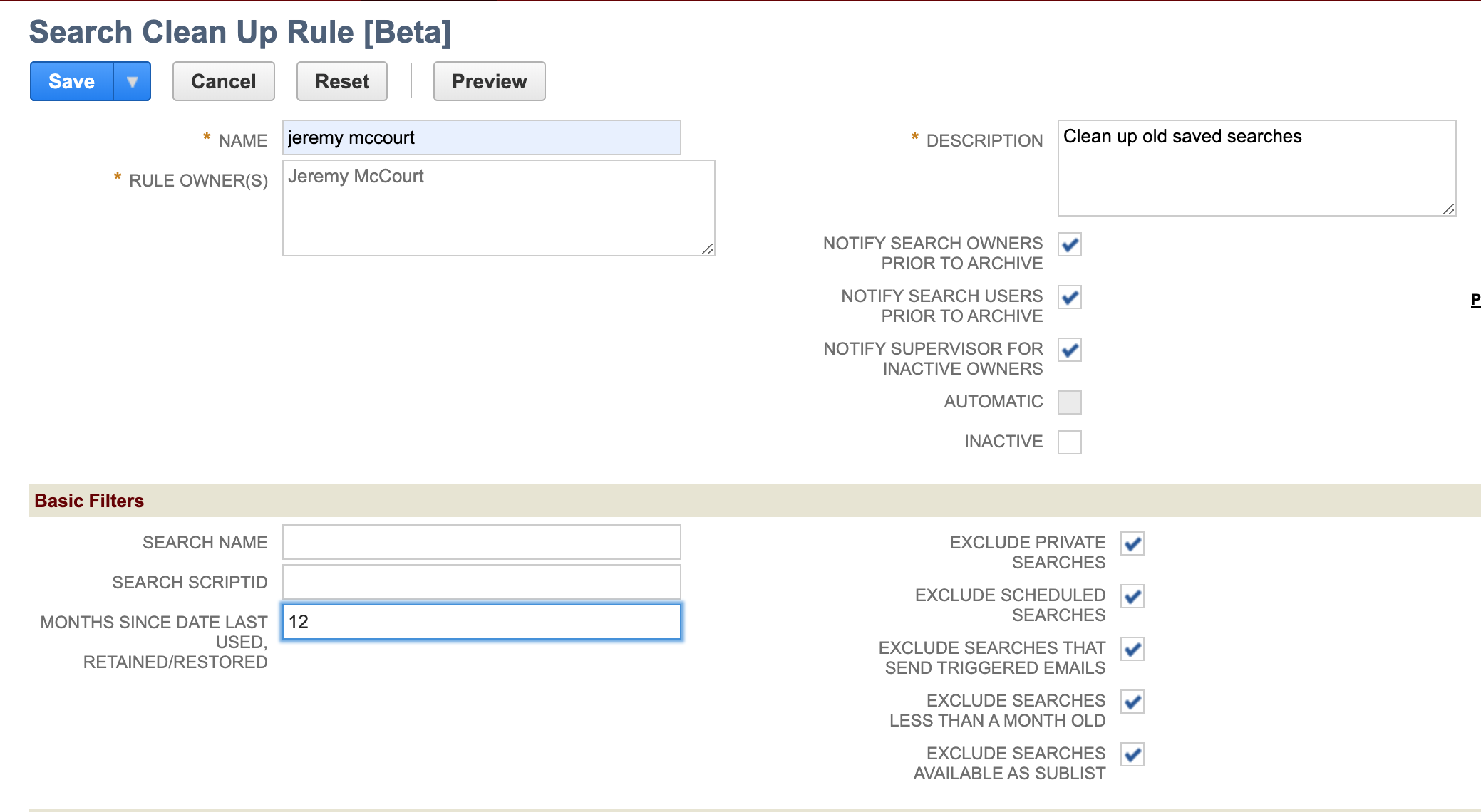
The clean-up process is also risk-free! Strongpoint will email a list of searches that are to be removed to users and admins before they are deleted. Even if users decide later that the saved-searches shouldn’t have been deleted, Strongpoint archives all the saved-searches it removed and allows users to restore them later on if they wish.
Environment Comparison
For users with NetSuite sandboxes and development accounts, the environment comparison tool offers some time-saving functionality. With this tool, users can quickly compare the customizations in two different environments. Strongpoint makes the process even easier by letting users filter the environment comparison by customization type, saved-search, and change requests among other things. Strongpoint even allows you to drill down on specific scripts and make comparisons line by line.
The compare environments tool is a great way to save time and prevent issues in a number of scenarios such as:
Pre Deployment Check – Compare environments to prevent information in your production account from being overwritten by a new deployment from your sandbox account.
Post Deployment Check – Compare environments to make sure changes were deployed completely and accurately as well as quickly identify objects that may have been missed during the migration.
Sandbox Refresh – Compare environments before a sandbox refresh to make sure updated objects in the soon-to-be-refreshed sandbox are not lost in the refresh.
Change Request Comparison: Compare customizations from two separate environments based on a specific change you would like to make.
Stand Alone Comparison – Compare environments to find out why data or a process may be acting differently in one environment compared to another.
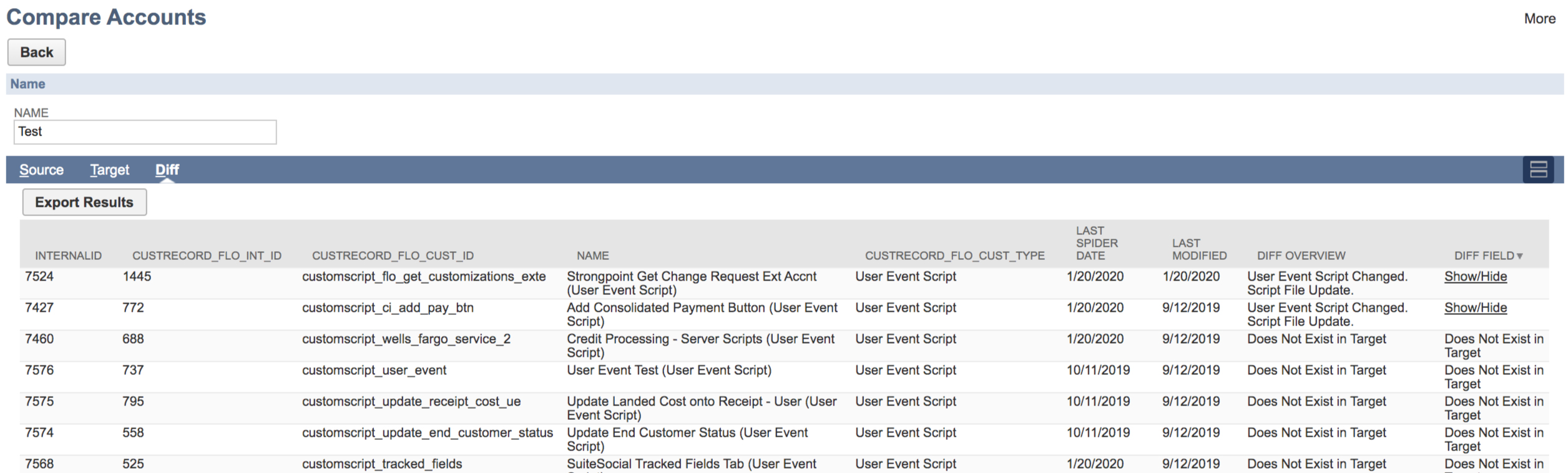
Segregation of Duties Controls
Segregation of Duties (SoD) is a great way to protect a company from itself. Especially in larger companies with a lot of moving parts and responsibilities, it is important to split up financial responsibilities to stop ill-intentioned employees from taking advantage of the company or committing fraud on the companies behalf.
For example, it is a good idea to have one employee handle the processes of invoicing, and another make the bank deposits. This way, the employee processing the invoices can’t understate them and pocket the extra money. In publicly traded companies, this is not just a good idea, it is an essential part of becoming SOX certified.
Out of the box, Strongpoint has 166 SoD best practice rules that can warn or even prevent users from giving too much access to a certain employee to prevent a scenario as we mentioned in our example above.
These rules are segmented by industry and process, so users easily know which rules apply to them. In addition to these 166 rules, it is possible for users to create their own custom SoD rules that are unique to their needs to further protect them from SoD violations.
How is Strongpoint.io Sold?

Like most SaaS solutions, Strongpoint’s functionality is broken down into tiers of service. There are 4 tiers of service that serve the needs of small businesses, enterprises, and everything in between.
Strongpoint Flashlight – For small businesses and single environment users, Strongpoint offers its “Flashlight” solution. Flashlight allows users to document their customizations and see their dependencies. It is also important to note that Flashlight does not have automated documentation. To keep the system up to date, users must run the spiders manually.
Documentation and Optimization – This tier provides users with Strongpoint automation in regards to documentation as well as the clean-up and optimization tools we discussed above.
Intelligent Change Management – This is for businesses that are interested in change management as well as documentation. Intelligent Change Management comes with automated change controls, request and approval functionality, impact analysis, and environment comparison. Businesses with extensive customizations, complex processes, and multiple environments should strongly consider this tier as it provides the most value for their needs.
Enterprise Compliance – As the name suggests, the enterprise compliance tier is for companies that are regulated by financial institutions. If your business is considering going public or is public, this is a great option for you. The enterprise compliance tier offers Segregation of Duty functionality and access controls in addition to the documentation and change management features. Together these tools make it easy for enterprise businesses to stay organized as well as easily show external auditors how NetSuite is SOX compliant.
What Do You Think?
Now I’d love to hear from you!
What do you think about the Strongpoint solution? Do you think automated documentation, change management, and compliance tools can help your business or are these tools only valuable to a small subset of the NetSuite and SFDC communities?
Either way, let me know what you think by leaving a comment below! If you want to see the Strongpoint Intelligent Change Management package in action, check out the video below. Please note that the video was published in 2017 and the Strongpoint tool may have been updated since that time. If you would like a personalized and updated demo Strongpoint, all you have to do is click here!
Jeremy McCourt is an content producer in the enterprise software industry that focuses on NetSuite and related cloud-based software solutions.
Related Posts

NetSuite Training 101 (The 2023 Complete Guide)
NetSuite training is an underrated and often overlooked part of the NetSuite ecosystem. In this article, we do what we can to break down why NetSuite training is a critical part of NetSuite users finding…
- Aug 21
- 6 mins read

What is NetSuite Customization? The 2023 Complete Guide
NetSuite, as a leading cloud-based ERP system, has gained immense popularity among businesses worldwide. However, to truly harness its potential, customization is often necessary. In this comprehensive guide, we delve into the world of NetSuite…
- Aug 16
- 6 mins read

