- CALL : (+1) 407-273-1001
- Main Office : (+1) 407-273-1001
- Enterprise Integration NetSuite NetSuite Integration
- Dec 22
- 9 mins read
NetSuite Integration Apps: Top Options to know in 2023
What are NetSuite Integration Apps and Why Do You Need Them?
NetSuite integration apps are tools that enable businesses to connect NetSuite, a cloud-based enterprise resource planning (ERP) software, with other systems and applications. This allows for real-time data exchange and automation of business processes, improving efficiency and streamlining operations.
Integration apps can be used to connect NetSuite to a wide range of other systems, such as customer relationship management (CRM) software, e-commerce platforms, and social media networks. This can help businesses to better manage and analyze their data, as well as to more effectively communicate with customers and partners.
In today’s digital landscape, it is increasingly important for businesses to be able to seamlessly integrate their systems and processes. NetSuite integration apps provide a convenient and effective way to do this, helping businesses to optimize their operations and stay competitive. So, they are very useful for businesses.
This article will break down the best NetSuite integration tools for 2023 and help users find the best tool for their specific needs. These apps are listed in no particular order as you’ll find each has their own unique strengths and weaknesses that will determine best fit.
Meet an Integration ExpertGet Integration Quote
What are the top NetSuite Integration Tools?
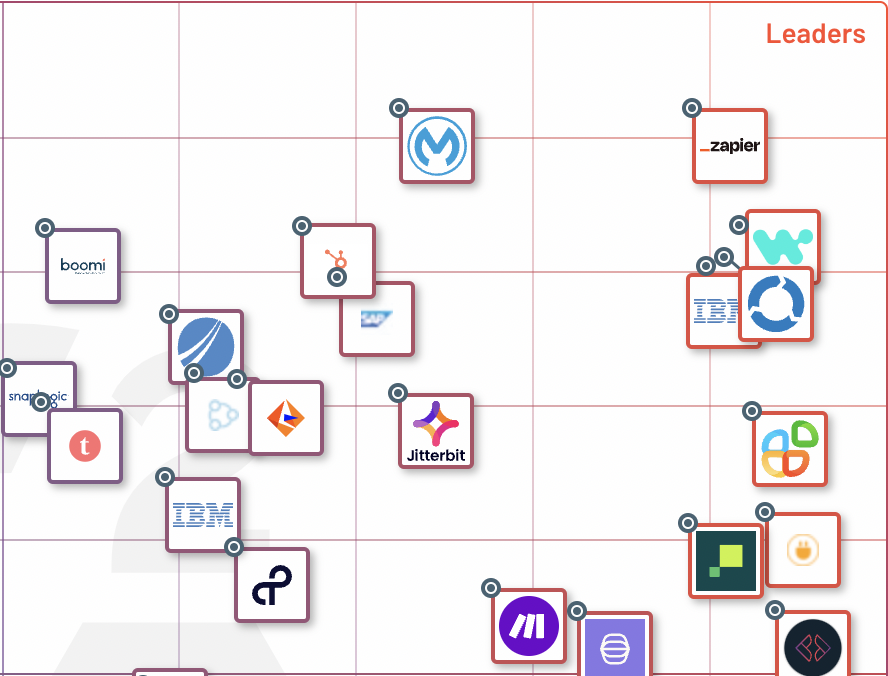
This chart shows you the position of all of the integration solutions that are available today. This chart formation is what’s known as a “magic quadrant.” Customer satisfaction makes up the X-axis of this chart while market presence makes up the Y-axis. Solutions have a higher satisfaction rating as they move from left to right and a stronger market presence as they move from top to bottom. This means that the options in the top right quadrant of the chart are what the market has deemed most favorable and are considered “leaders.”
As you can see, there are a number of integration tools on the market today. However, we are focused on the best of the solutions, which is why this article will be focused mainly on leaders only, specifically Jitterbit, Celigo, and Mulesoft.
Top NetSuite Integration Options in 2023
Celigo
Celigo is a cloud integration platform that enables businesses to connect, automate, and optimize their systems and processes. One of the key features of the Celigo platform is its close integration with NetSuite.
Celigo offers a wide range of integration options for NetSuite, including pre-built connectors and templates for popular applications such as Salesforce, Google, and Shopify. These connectors allow for real-time data exchange between NetSuite and the connected system, and can be configured through the Celigo user interface.
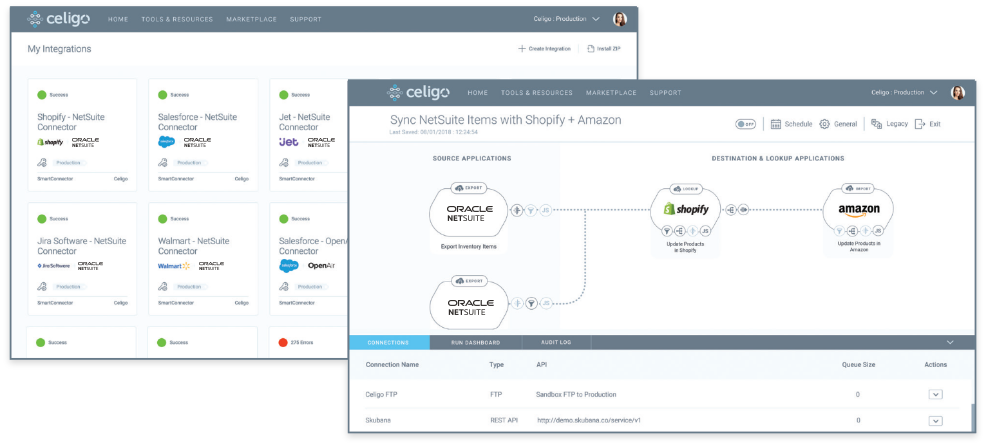
Pros
- Wide range of NetSuite integration options: Celigo offers a wide range of NetSuite Integration apps, including pre-built connectors and templates for popular applications such as Salesforce, Google, and Shopify. This makes it easy to find an integration solution that meets the specific needs of your business.
- Customization capabilities: In addition to the pre-built connectors, Celigo also offers a number of tools and services for customizing and building integrations with NetSuite. This includes the ability to use the NetSuite web services API, SuiteTalk, and build custom integrations using the Celigo platform. This allows for a high degree of customization, enabling businesses to create integrations that are tailored to their specific needs.
- Ease of use: The Celigo platform is designed to be user-friendly, with an intuitive user interface and step-by-step guidance for configuring integrations. This makes it easy for businesses to set up and manage their integrations, even if they don’t have a lot of technical expertise.
- Scalability: Celigo is a cloud-based platform, which means it can scale up or down to meet the changing needs of a business. This makes it a good choice for businesses that are looking to grow and expand over time.
- Support: Celigo provides a range of support options, including documentation, online resources, and customer support. This can be particularly useful for businesses that are new to integration or have limited technical resources.
- Free Option: Celigo offers a single flow between two applications completely free.
- NetSuite-Knowledgable Staff: Most of the leadership team and even support staff already comes from a background with NetSuite. This helps them provide platform-specific advise and guidance when it comes to integrating the NetSuite platform.
Cons
- Cost: Depending on the specific integration options chosen, Celigo may be more expensive than some other integration platforms. This could be a disadvantage for businesses with limited budgets or who are looking for a more cost-effective solution.
- Complexity: Celigo offers a wide range of integration options and customization capabilities, which can be both a pro and a con. For businesses with more complex integration needs, the depth of options provided by Celigo may be beneficial. However, for businesses with simpler integration needs, the complexity of the platform may be unnecessary and potentially overwhelming.
- Dependence on the cloud: As a cloud-based platform, Celigo requires an internet connection in order to work. This may not be suitable for businesses with unreliable or limited internet access, or for those that have strict security requirements that prevent the use of cloud-based solutions.
- Limited integration options for non-NetSuite systems: While Celigo offers a wide range of integration options for NetSuite, it may have fewer options for integrating with systems that are not directly supported by NetSuite. This could be a disadvantage for businesses that need to integrate a system that is not directly supported by NetSuite
Check out this Celigo demo video to learn more about the platform or check out our in-depth article “What is Celigo?”
Jitterbit
Jitterbit is another cloud-based integration platform that enables organizations to connect their applications, data, and processes in a flexible and scalable manner. It provides a range of tools and services for building integrations between various systems, including on-premises and cloud-based applications, APIs, and services.
One unique feature of Jitterbit is its emphasis on providing a low-code/no-code platform for building integrations. This means that users with limited programming experience can use Jitterbit’s visual design tools to build integrations without writing any code.
Another unique feature of Jitterbit is its support for real-time integrations. The platform includes tools for building real-time integrations that can automatically trigger actions in response to events, such as new data being added to a database or a change in a customer’s account status.
In addition to its low-code/no-code design tools and real-time integration capabilities, Jitterbit also offers a range of other features and tools, including:
- A library of pre-built connectors for connecting to a wide range of systems and applications, including popular CRMs, ERPs, and SaaS applications.
- A graphical data mapping tool for transforming data between different formats and structures.
- Tools for building and managing APIs, including tools for designing, testing, and deploying APIs.
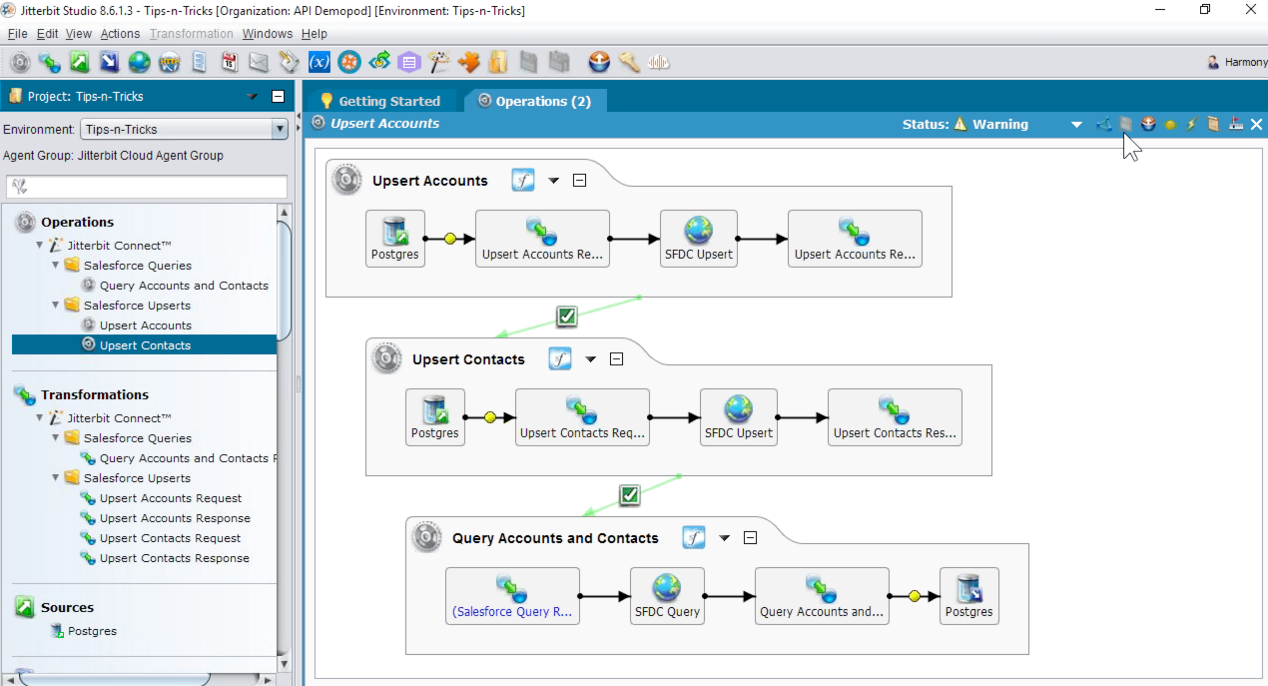
Jitterbit Pros
- Ease of use: Jitterbit is known for having an intuitive interface and an easy learning curve, which makes it accessible for users of all skill levels. This can be particularly beneficial for businesses that don’t have a dedicated IT team or that want to minimize the time and resources spent on training and onboarding.
- Customization options: Jitterbit allows users to tailor their integration solutions to meet their specific business needs, including the ability to create custom connectors and integrations. This can be useful for businesses that have unique or specialized integration requirements.
- Integration with a wide range of systems: Jitterbit has the ability to integrate with a wide range of systems and technologies, including CRM systems, databases, e-commerce platforms, and more. This can be beneficial for businesses that use multiple systems and want a single platform to manage their integrations.
- Strong support and resources: Jitterbit offers a range of resources and support options, including documentation, tutorials, and a community forum, which can be helpful for users who need assistance with implementing or using the platform.
- Scalability: As mentioned earlier, Jitterbit is a cloud-based platform that can scale up or down to meet the changing needs of a business. This can be useful for businesses that anticipate fluctuating integration needs or that plan to grow and expand in the future.
Jitterbit Cons
- Price: Jitterbit’s pricing structure may not be the most cost-effective option for all businesses, especially for those with smaller integration needs or limited budgets.
- Complex integrations may require additional customization: While Jitterbit allows for customization of integrations, more complex integrations may require more advanced coding skills or additional resources, which could increase the time and cost of implementation.
- Limited integration options for on-premises systems: Jitterbit is primarily a cloud-based platform, which means it may have limited integration options for on-premises systems. This could be a drawback for businesses that rely heavily on on-premises systems or that have strict security or data privacy requirements.
- Dependence on internet connectivity: As a cloud-based platform, Jitterbit relies on internet connectivity to function. This could be a potential drawback for businesses that operate in areas with unreliable or unstable internet connections.
- Limited support for certain technologies: Jitterbit may not have support for all technologies and systems, which could limit the integration options available to some businesses. It’s important to carefully evaluate the integration needs of a business before deciding if Jitterbit is the right fit.
Check out this Jitterbit NetSuite integration demo video to learn more and also check out our guide What is Jitterbit?
Mulesoft
Meet an Integration ExpertGet Integration Quote
Like Celigo and Jitterbit, Mulesoft is also a cloud-based integration platform that enables organizations to connect their applications, data, and devices in a flexible and scalable manner. It provides a range of tools and services for building integrations between various systems, including on-premises and cloud-based applications, APIs, and services.
Something unique to Mulesoft is its comprehensive integration platform as a service (iPaaS) offering, which includes a wide range of integration tools and services that can be used to connect various systems and applications. These tools and services include:
- Mule runtime engine: A lightweight, Java-based runtime engine that enables developers to build integrations using the MuleSoft Anypoint Platform.
- Anypoint Platform: A cloud-based integration platform that provides a range of tools and services for building integrations, including connectors, data mapping, and API management.
- Anypoint Connectors: A library of pre-built connectors that enables users to connect to a wide range of systems and applications, including popular CRMs, ERPs, and SaaS applications.
- Anypoint DataMapper: A graphical data mapping tool that enables users to transform data between different formats and structures.
- Anypoint API Manager: A cloud-based platform for managing and publishing APIs, including tools for designing, building, testing, and deploying APIs.
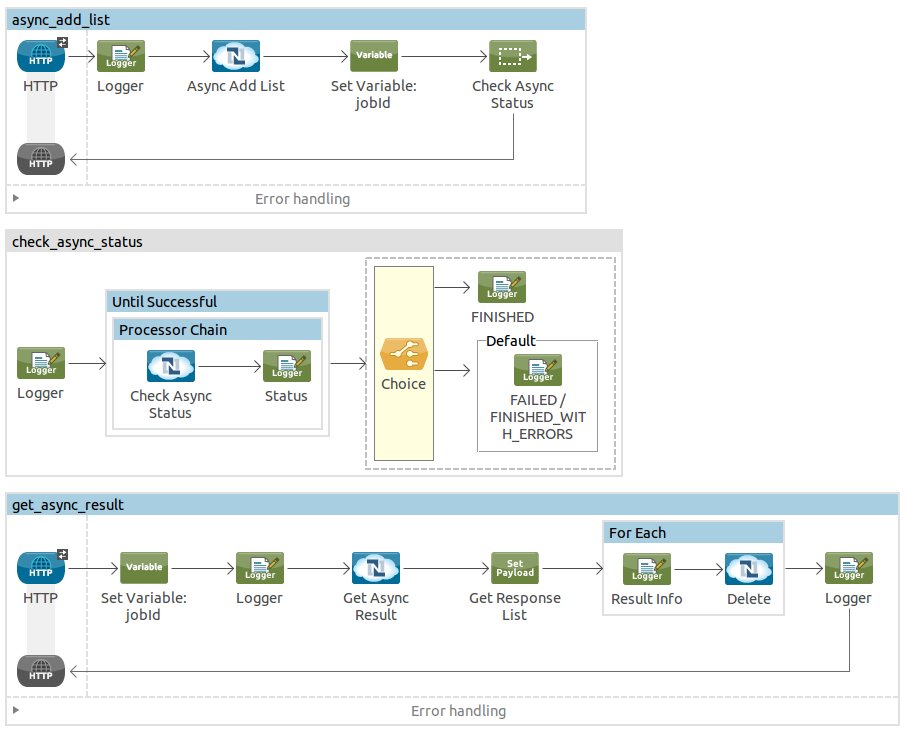
Mulesoft Pros
- Comprehensive Integration Platform as a Service (iPaaS) Offering: Mulesoft provides a range of tools and services for building integrations, including connectors, data mapping, and API management, which makes it a comprehensive integration platform as a service (iPaaS) offering.
- Wide Range of Connectors: Mulesoft offers a library of pre-built connectors that enable users to connect to a wide range of systems and applications, including popular CRMs, ERPs, and SaaS applications.
- Scalability: Mulesoft is designed to be scalable and can handle a high volume of integrations and data.
- Cloud-Based Platform: Mulesoft is a cloud-based platform, which means that users can access the platform and its tools and services from anywhere with an internet connection.
- Strong Developer Community: Mulesoft has a strong developer community that provides support and resources for building integrations with the platform.
- Integration With Salesforce: Mulesoft has a strong integration with Salesforce, which is a popular CRM platform. This integration enables users to easily connect Salesforce with other systems and applications.
- Strong Enterprise Focus: Mulesoft is particularly well-suited for enterprise organizations that need to build complex integrations and manage multiple APIs.
Mulesoft Cons
- Cost: Mulesoft can be expensive compared to other integration platforms, particularly for organizations with a large number of integrations or a high volume of data.
- Complexity: Mulesoft is a comprehensive integration platform as a service (iPaaS) offering, which means it has a wide range of tools and services that can be complex to use. This may make it more challenging for users with limited integration experience.
- Lack of pre-built integrations: While Mulesoft offers a wide range of connectors, it does not offer as many pre-built integrations as some other platforms. This means that users may need to build their own integrations from scratch, which can be time-consuming.
- Limited real-time integration capabilities: While Mulesoft does support real-time integrations, its real-time integration capabilities may be more limited compared to some other platforms.
- Dependence on Java: Mulesoft’s runtime engine is based on Java, which means that users must have Java programming skills in order to build integrations with the platform.
- Limited support for on-premises systems: Mulesoft is primarily a cloud-based platform, and it may not have as strong support for on-premises systems compared to some other platforms.
Wrapping Up
In conclusion, Mulesoft, Jitterbit, and Celigo are all top NetSuite integration apps to consider for organizations looking to connect their NetSuite platform with other systems and applications. Each platform offers a range of tools and services for building integrations, and they are all well-suited for different use cases and requirements.
If you have a question about any of these platforms or think something in this article is incorrect, please feel free to leave a comment below. We welcome feedback and are happy to clarify any points or correct any mistakes.
Additionally, if you have a NetSuite project that you need help with, you can reach out to eMerge Technologies for assistance. Our team of experts has experience working with NetSuite and a range of integration platforms, and we can help you choose the right solution for your needs and successfully implement it. Also, feel free to check out our article on NetSuite Integration, if you want to learn more about NetSuite integration in general.
Jeremy McCourt is an content producer in the enterprise software industry that focuses on NetSuite and related cloud-based software solutions.
Related Posts

NetSuite Training 101 (The 2023 Complete Guide)
NetSuite training is an underrated and often overlooked part of the NetSuite ecosystem. In this article, we do what we can to break down why NetSuite training is a critical part of NetSuite users finding…
- Aug 21
- 6 mins read

What is NetSuite Customization? The 2023 Complete Guide
NetSuite, as a leading cloud-based ERP system, has gained immense popularity among businesses worldwide. However, to truly harness its potential, customization is often necessary. In this comprehensive guide, we delve into the world of NetSuite…
- Aug 16
- 6 mins read
